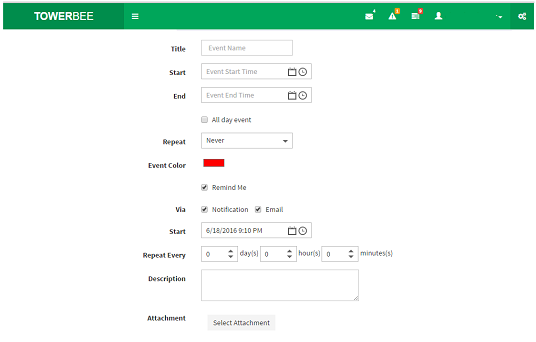CRM

Customer Relationship Management (CRM)
Increase your sales by upto 400%. Add and manage leads with ease. Never miss track of any lead. Our unified platform enables you to manage all customer related data in one place.
Drag drop feature: View status of leads in one single screen. Drag and drop function to make changes with ease. Simply drag an item from one column and drop it to the column you want to. Say good bye to the old way of managing leads.
Territory Management: The territory management feature enables you to define territory for leads and also for your team members.
The CRM comes integrated with document manager where you can upload files related to each lead individually.
HR MODULE

HR Module: Unified HR module which combines employee data, attendance, payroll, file sharing, calendar and much more.
Calendar: The HR Module comes integrated with personal and shared calendar to allow employees to schedule their activities more effectively.
BUSINESS E-MAIL

name@yourcompany.com : Get email ids for the domain name you own. Enterprise class email to meet all your needs. Modern interface and comes integrated with chat, video call, calendar, document drive and much more.
Start a video call right from your inbox. No need to install any software. Always stay connected with your team members.
Add mailing list; and subscribers to the mailing list. You can view and delete subscribers in one single screen.
CONTACT MANAGEMENT

Contact Management: Store and manage all your contacts in one place. Integrated with chat, email and few of the CRM capabilities.
Groups: Create groups to keep similar contacts together. A contact can be added to multiple groups or tags.
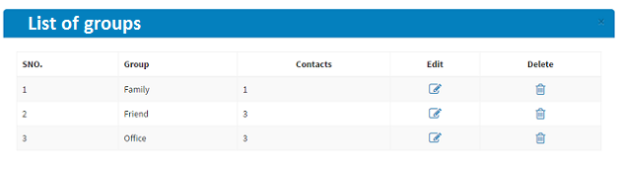
Upload Files: Upload files and documents for the contacts and access them anywhere. You can upload any number of documents for each contact.
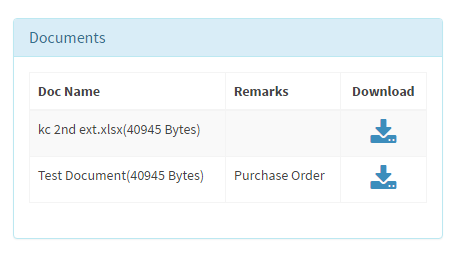
Know whether users are online or offline. It also displays whether user is logged in from mobile device or from computer or laptop.
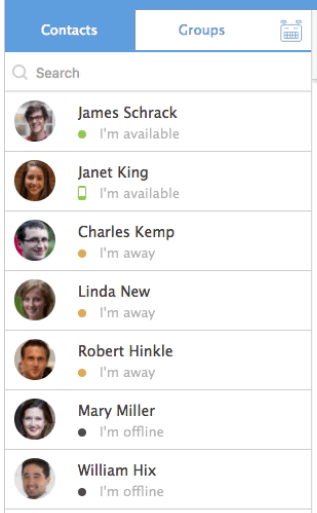
Screen sharing with screen control
The screen sharing feature allows your users to control the screen remotely! Not only can your users view each other’s screens, they can also control them.

- Standard methods of file/group selection using mouse or keyboard
- Preview for common file types.
- Calculate directory sizes.
- Thumbnails for image files
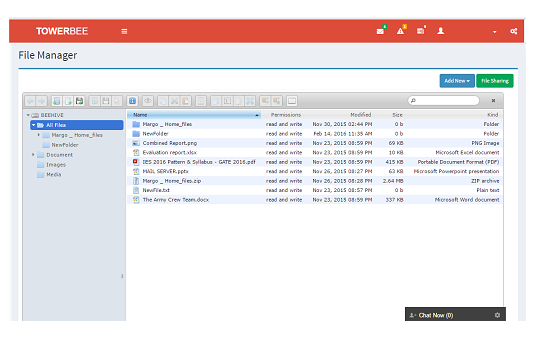
Online Word: The collaborative online word document can be concurrently read and edited by multiple users. It also has an in-built chat feature which enables you to chat with users viewing or editing the word document.
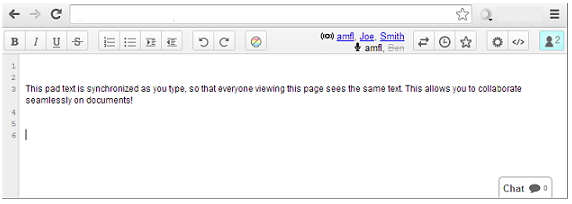
Feature loaded spreadsheet: You can create tables, sort data, use mathematical formulas, create filters, do formatting of cells, font sizes, validation, merging, frozen panes, cell and background colors and much more.
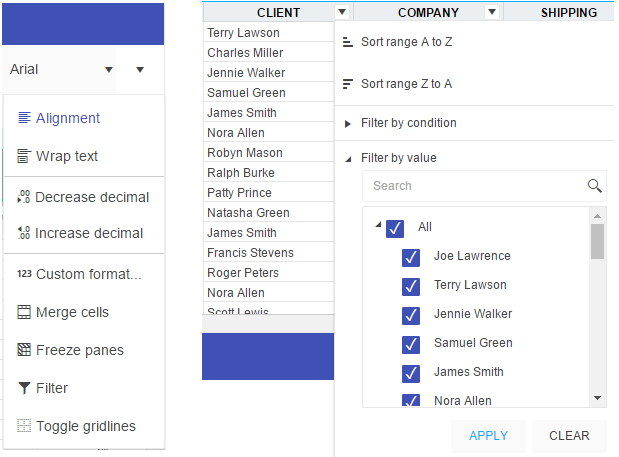
Display types: Types of display options available: Day, Work week, Month, Agenda, Timeline
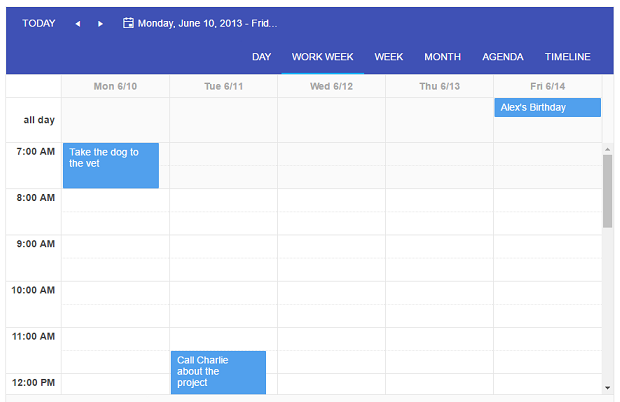
Integrated calendar: The calendar is integrated with other Towerbee apps. Empower your team members through self-service functions.
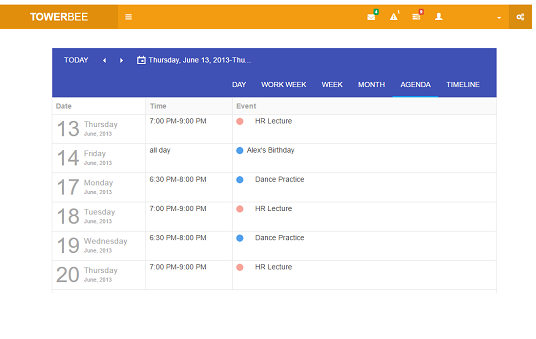
Recurring events: Add recurring events to calendar in one shot. No need to add the event multiple times.